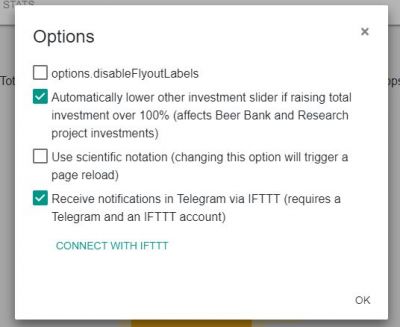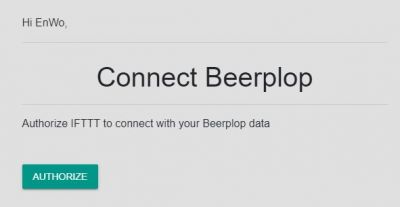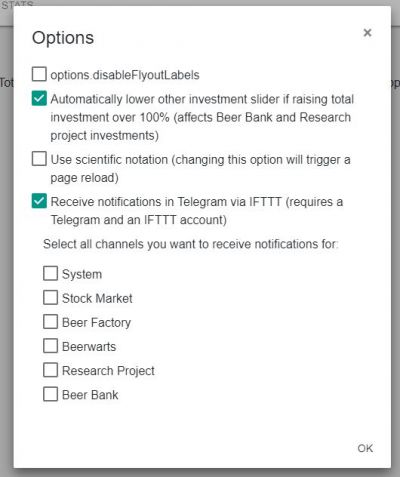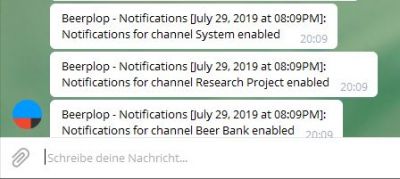Difference between revisions of "Telegram notifications via IFTTT"
| Line 1: | Line 1: | ||
For enabling the transfer of Beerplop notifications you need a | For enabling the transfer of Beerplop notifications you need a | ||
| − | * Beerplop account | + | *Beerplop account |
| − | * Telegram account | + | *Telegram account |
| − | * IFTTT account | + | *IFTTT account |
If you are logged in in Beerplop you can activate the IFTTT connection in the game options. Enable the checkboy to setup the connection and click the '''Connect woth IFTTT''' button afterwards. | If you are logged in in Beerplop you can activate the IFTTT connection in the game options. Enable the checkboy to setup the connection and click the '''Connect woth IFTTT''' button afterwards. | ||
| Line 20: | Line 20: | ||
[[File:IftttConnected.jpg|frameless]] | [[File:IftttConnected.jpg|frameless]] | ||
| + | |||
| + | If you switch back to the Beerplop tab now you can select channels of notifications you want to receive via Telegram: | ||
| + | |||
| + | [[File:BeerplopOptions.jpg|frameless|477x477px]] | ||
| + | |||
| + | Each enabled channel will send a notification to Telegram with the new state: | ||
| + | |||
| + | [[File:Telegram.jpg|frameless|400x400px]] | ||
Revision as of 18:28, 29 July 2019
For enabling the transfer of Beerplop notifications you need a
- Beerplop account
- Telegram account
- IFTTT account
If you are logged in in Beerplop you can activate the IFTTT connection in the game options. Enable the checkboy to setup the connection and click the Connect woth IFTTT button afterwards.
Now you will be redirected to IFTTT. If you don't own an IFTTT account you need to create one or use another login method (eg. Google or Facebook). After your login you will see the IFTTT connect screen:
Now click on the Connect button to start the applet authorization process. The click will redirect you to Beerplop to authorize IFTTT to access your Beerplop notifications:
A click on Authorize will redirect you to the authorization process of Telegram. Follow the authorization process of Telegram and you will see the IFTTT connected page afterwards:
If you switch back to the Beerplop tab now you can select channels of notifications you want to receive via Telegram:
Each enabled channel will send a notification to Telegram with the new state: